Repeating Actions with Loops
Last updated on 2024-12-02 | Edit this page
Overview
Questions
- How can I do the same operations on many different values?
Objectives
- Explain what a
forloop does. - Correctly write
forloops to repeat simple calculations. - Trace changes to a loop variable as the loop runs.
- Trace changes to other variables as they are updated by a
forloop.
Iterating over lists
An example task that we might want to repeat is accessing numbers in a list, which we will do by printing each number on a line of its own.
In Python, a list is basically an ordered collection of elements, and
every element has a unique number associated with it — its index. This
means that we can access elements in a list using their indices. For
example, we can get the first number in the list odds, by
using odds[0]. One way to print each number is to use four
print statements:
OUTPUT
1
3
5
7This is a terrible approach for three reasons:
Not scalable. Imagine you need to print a list that has \(N\) elements.
Difficult to maintain. If we want to format each printed element with an asterisk or any other character, we would have to change four lines of code. While this might not be a problem for small lists, it would definitely be a problem for longer ones.
Fragile. If we use it with a list that has more elements than what we initially envisioned, it will only display part of the list’s elements. A shorter list, on the other hand, will cause an error because it will be trying to display elements of the list that do not exist.
OUTPUT
1
3
5ERROR
---------------------------------------------------------------------------
IndexError Traceback (most recent call last)
<ipython-input-3-7974b6cdaf14> in <module>()
3 print(odds[1])
4 print(odds[2])
----> 5 print(odds[3])
IndexError: list index out of rangeHere’s a better approach: a for loop
OUTPUT
1
3
5
7This is shorter — certainly shorter than something that prints every number in a hundred-number list — and more robust as well:
OUTPUT
1
3
5
7
9
11The improved version uses a for loop to repeat an operation — in this case, printing — once for each thing in a sequence. The general form of a loop is:
Using the odds example above, the loop might look like this:
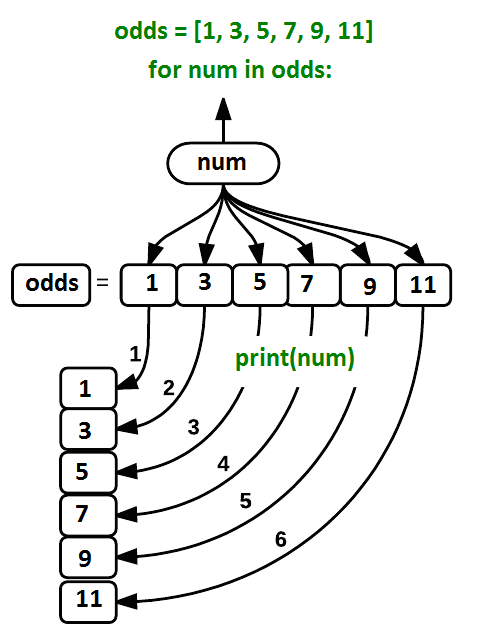
where each number (num) in the variable
odds is looped through and printed one number after
another. The other numbers in the diagram denote which loop cycle the
number was printed in (1 being the first loop cycle, and 6 being the
final loop cycle).
We can call the loop
variable anything we like, but there must be a colon at
the end of the line starting the loop, and we must indent anything we
want to run inside the loop. Unlike many other languages,
there is no command to signify the end of the loop body
(e.g. end for); everything indented after the
for statement belongs to the loop.
What’s in a name?
In the example above, the loop variable was given the descriptive
name odd_number. We can choose any name we want for these
loop variables. We might just as easily have chosen the name
banana for the loop variable, as long as we use the same
name when we invoke the variable inside the loop:
OUTPUT
1
3
5
7
9
11It is a good idea to choose variable names that are meaningful, otherwise it would be more difficult to understand what the loop is doing.
Here’s another loop that repeatedly updates a variable:
PYTHON
length = 0
names = ['Curie', 'Noether', 'Turing']
for value in names:
length = length + 1
print(f'There are {length} names in the list.')OUTPUT
There are 3 names in the list.It’s worth tracing the execution of this little program step by step.
Since there are three names in names, the statement on line
4 will be executed three times. The first time around,
length is zero (the value assigned to it on line 1) and
value is Curie. The statement adds 1 to the
old value of length, producing 1, and updates
length to refer to that new value. The next time around,
value is Darwin and length is 1,
so length is updated to be 2. After one more update,
length is 3; since there is nothing left in
names for Python to process, the loop finishes and the
print function on line 5 tells us our final answer. We and
Python know the loop is over by line 5 because of the indenting of the
code block.
Note that a loop variable is a variable that is being used to record progress in a loop. It still exists after the loop is over, and we can re-use variables previously defined as loop variables as well:
PYTHON
name = 'Rosalind'
for name in ['Curie', 'Noether', 'Turing']:
print(name)
print(f'After the loop, `name` is set to {name}')OUTPUT
Curie
Noether
Turing
After the loop, `name` is set to TuringRecall also that finding the length of an object is such a common
operation that Python actually has a built-in function to do it called
len:
OUTPUT
4len is much faster than any function we could write
ourselves, and much easier to read than a two-line loop; it will also
give us the length of many other things that we haven’t met yet, so we
should always use it when we can.
Iterating over ranges
Python has a built-in function called range that
generates a sequence of numbers. range can accept 1, 2, or
3 parameters.
- If one parameter is given,
rangegenerates a sequence of that length, starting at zero and incrementing by 1. For example,range(3)produces the numbers0, 1, 2. - If two parameters are given,
rangestarts at the first and ends just before the second, incrementing by one. For example,range(2, 5)produces2, 3, 4. - If
rangeis given 3 parameters, it starts at the first one, ends just before the second one, and increments by the third one. For example,range(3, 10, 2)produces3, 5, 7, 9.
Summing a list
Write a loop that calculates the sum of elements in a list by adding
each element and printing the final value, so
[124, 402, 36] prints 562
Iterating over strings
In Python, any iterable object may be looped over. This, for example, includes the characters in a string.
The body of the loop is executed 6 times.
Using enumerate to iterate over lists
The built-in function enumerate takes a sequential
container object (e.g., a list) and
generates a new sequence of the same length. Each element of the new
sequence is a pair composed of the index (0, 1, 2,…) and the value from
the original sequence:
PYTHON
odds = [1,3,5,7]
for index, odd in enumerate(odds):
print(f'list_index={index} :: list_value={odd}')OUTPUT
list_index=0 :: list_value=1
list_index=1 :: list_value=3
list_index=2 :: list_value=5
list_index=3 :: list_value=7The code above loops through odds, assigning the index
to index and the value to odd.
Computing the Value of a Polynomial
Suppose you have encoded a polynomial as a list of coefficients in the following way: the first element is the constant term, the second element is the coefficient of the linear term, the third is the coefficient of the quadratic term, where the polynomial is of the form \(ax^0 + bx^1 + cx^2\).
OUTPUT
97Write a loop using enumerate(coefs) which computes the
value y of any polynomial, given x and
coefs.
List comprehensions
Often times we want to quickly generate a container object, like a
list. So far, our only method involves the append internal
method. Suppose we want to generate a list of the first five positive
odd numbers:
PYTHON
# create an empty list
odds = []
# loop over integers \in [0,4], append associated odd to odds list
for i in range(5):
odds.append(2*i+1)
# enumerate over the odds, which provides two loop variables, the
# incremental count from zero `i` and the associated list value `odd`
for i,odd in enumerate(odds):
print(f'{i} : {odd}')OUTPUT
0 : 1
1 : 3
2 : 5
3 : 7
4 : 9This is such a common task that most high-level languages — and even some low-level ones like Fortran — provide a syntactical sugar for quickly creating the same list, via list comprehension:
OUTPUT
0 : 1
1 : 3
2 : 5
3 : 7
4 : 9Dictionary comprehension
Similarly, if we wanted to create a dictionary via repetition, we
have the implied method of instantiating an empty object and appending
to it. But there is a nuance when comparing to list iteration:
dictionary objects do not work as expected with the
enumerate method. Instead we must access the
items() sub-method of the dictionary object,
PYTHON
squares = {}
for i in range(5):
squares[i] = i**2
for key,square in squares.items():
print(f'The square of {key} is {square}')OUTPUT
The square of 0 is 0
The square of 1 is 1
The square of 2 is 4
The square of 3 is 9
The square of 4 is 16A dictionary comprehension makes this all the more syntactically sweet:
PYTHON
squares = {i:i**2 for i in range(5)}
for key,square in squares.items():
print(f'The square of {key} is {square}')OUTPUT
The square of 0 is 0
The square of 1 is 1
The square of 2 is 4
The square of 3 is 9
The square of 4 is 16There are also the submethods of keys() and
values() for times when both pairs are unneeded.
Monitoring loop progress
Often times in scientific computing, the majority of a program’s
execution will occur within a loop. For example, when solving a system
of partial or ordinary differential equations, solvers typically must
iteratively step forward in time. Without periodic reporting or
indication of the loop’s status, it may feel like the program will never
end. (We will see examples of this after the upcoming numpy
and plotting lessons.) But for now it’s important to emphasize the
existence of an extremely convenient external third-party module that
provides rich progress bars for loops, tqdm:
OUTPUT
42%|████████████ | 4233/10000 [00:03<00:04, 1183.17it/s]]- Use
for variable in sequenceto process the elements of a sequence one at a time. - The body of a
forloop must be indented. - Use
len(thing)to determine the length of something that contains other values. - Use
enumerateto obtain loop variables for a sequential object’s indices and values. - List and dictionary comprehensions provide a fast and convent way to initialize those objects.
- Use the
tqdmmodule to create rich progress bars that give a better indication of the loop’s status and provide rough benchmarks.
